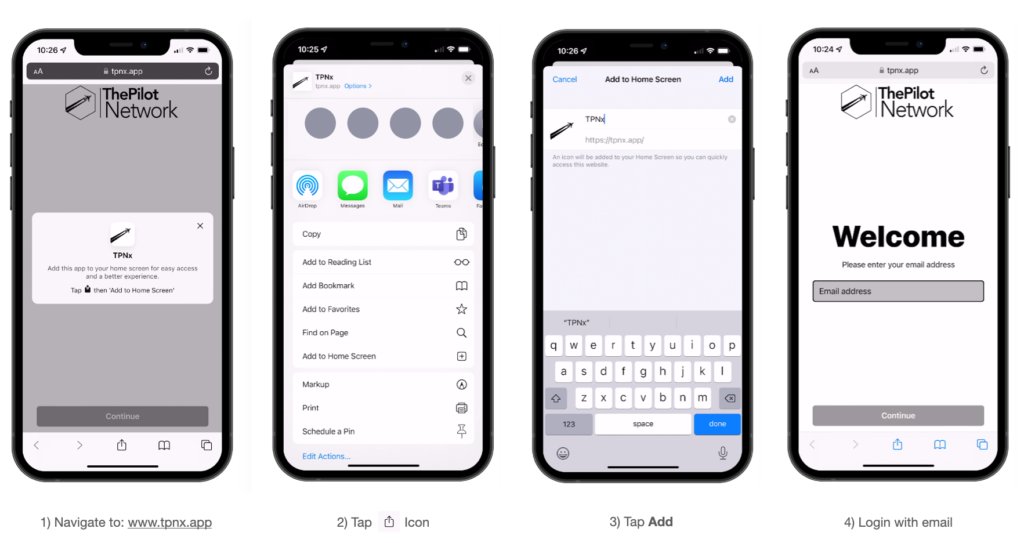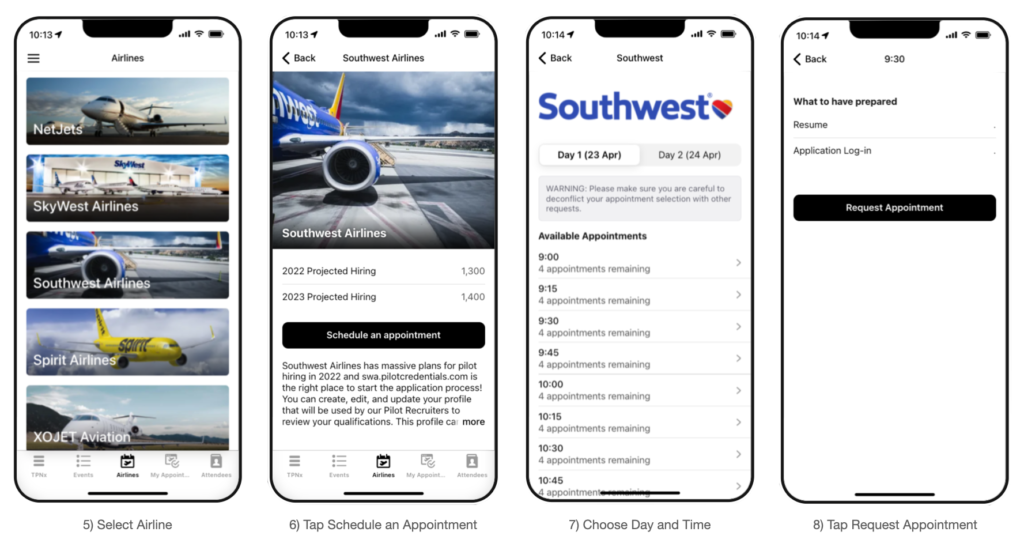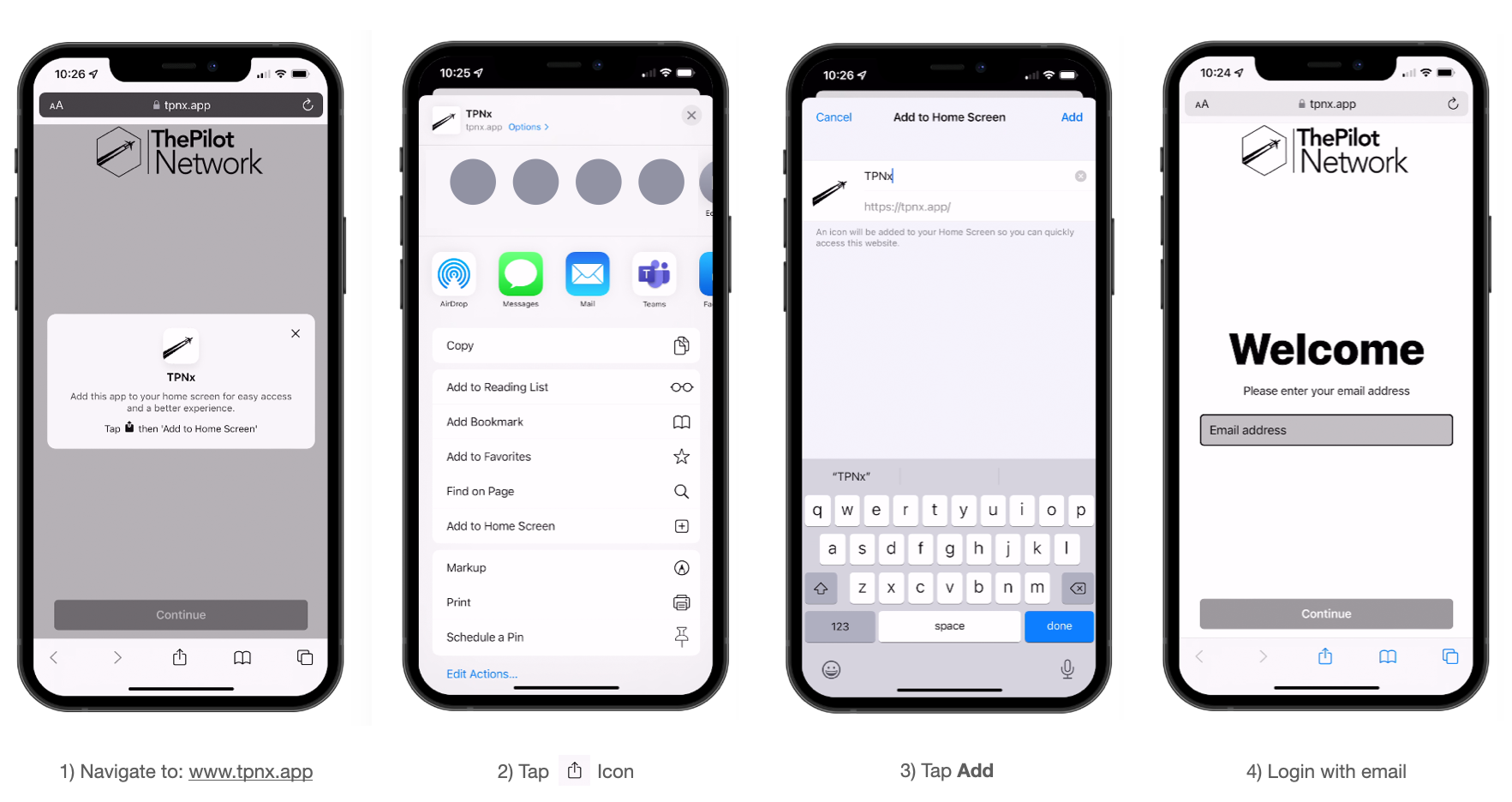Instructions:
- Navigate to www.tpnx.app in your phone’s browser (Safari for iOS, Chrome for Android)
- Add the App to your Home Screen (iOS), or Menu > Install App (Android)
- Tap Add
- Login with email
- Select Airline
- Tap Schedule Appointment
- Choose Day and Time slot
- Tap Request Appointment
- Verify your appointment on the My Appointments Tab
- Show up ready to go 15 mins prior!